
1. Introduction to Professional-Grade Laptops
1.1. Defining the needs of modern professionals
In today's fast-paced work environment, professionals need laptops that can keep up with their demanding tasks. These devices should offer high performance, reliability, and versatility to handle everything from complex data analysis to creative design work.
1.2. Key features that set high-end laptops apart
Professional-grade laptops stand out due to their powerful processors, ample RAM, high-quality displays, and robust build quality. They often include features like dedicated graphics cards, advanced cooling systems, and extensive connectivity options.
1.3. The importance of investing in quality hardware
Investing in a high-end laptop can significantly boost productivity and efficiency. While the initial cost may be higher, the long-term benefits in terms of performance, durability, and user experience make it a wise choice for professionals.
2. Essential Specifications for Professional Laptops
2.1. Processors: The heart of performance
The processor is crucial for a laptop's overall performance. For professionals, Intel Core i7 or i9 and AMD Ryzen 7 or 9 processors are often the best choices, offering the power needed for demanding tasks.
2.2. RAM: Multitasking and productivity
RAM is essential for smooth multitasking. Professional laptops should have at least 16GB of RAM, with 32GB or more being ideal for tasks like video editing or running multiple virtual machines.
2.3. Storage options: SSD vs. HDD
Solid State Drives (SSDs) are the preferred storage option for professional laptops due to their faster read/write speeds and improved reliability compared to traditional Hard Disk Drives (HDDs).
3. Display Technology in High-End Laptops
3.1. Resolution and color accuracy
High-resolution displays (1080p and above) with excellent color accuracy are crucial for professionals working with visual content. Many high-end laptops now offer 4K displays with 100% sRGB or Adobe RGB color gamut coverage.
3.2. Panel types: IPS, OLED, and Mini-LED
IPS (In-Plane Switching) panels are common in professional laptops, offering good color accuracy and wide viewing angles. OLED and Mini-LED displays are becoming more prevalent, providing even better contrast and color reproduction.
3.3. Refresh rates and response times
While not as critical for all professionals, higher refresh rates (120Hz and above) and low response times can benefit those working with motion graphics or doing any kind of visual work that involves movement.
4. Connectivity and Ports
4.1. Thunderbolt and USB-C
Thunderbolt 3 or 4 ports, often using the USB-C connector, are essential for high-speed data transfer, connecting to external displays, and charging the laptop.
4.2. Wireless connectivity options
Modern professional laptops should support Wi-Fi 6 (802.11ax) for faster, more reliable wireless connections. Bluetooth 5.0 or later is also standard for connecting wireless peripherals.
4.3. Docking and expansion capabilities
Many professional laptops offer docking solutions, allowing users to quickly connect to multiple peripherals and external displays when working at a desk.
5. Top 5 High-End Laptops for Professionals
5.1. Dell XPS 15 (2023)

The Dell XPS 15 combines powerful performance with a sleek design. It features a stunning 15.6-inch OLED display, making it ideal for creative professionals.
Here are the specs for the Dell XPS 15 (2023):
15.6-inch OLED display with a resolution of 3456 x 2160 pixels
Intel 13th Generation Core i5, i7, or i9 H-series CPU
Nvidia GeForce RTX 4070 GPU
Up to 64GB of RAM
Up to 8TB of storage
100% Adobe RGB color gamut coverage
4-sided InfinityEdge display
Starting price of $1,699
Please note that these specs may vary depending on the specific configuration and region.
5.2. MacBook Pro 16-inch (M2 Pro/Max)
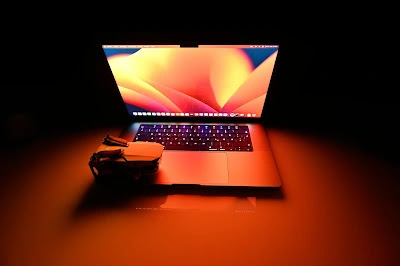
Apple's MacBook Pro offers exceptional performance with its M2 Pro or M2 Max chip, long battery life, and a brilliant Liquid Retina XDR display.
The MacBook Pro 16-inch (2023) with M2 Pro/Max chips offers the following specifications:
M2 Pro with:
- 12-core CPU
- 30-core GPU
- 16-core Neural Engine
- Up to 32GB unified memory
- Up to 8TB SSD storage
M2 Max with:
- 12-core CPU
- 38-core GPU
- 16-core Neural Engine
- Up to 64GB unified memory
- Up to 8TB SSD storage
Additionally, there is an option for M2 Max with 38-core GPU and 96GB unified memory
For more detailed technical specifications, you can visit the Apple Support page.
5.3. Lenovo ThinkPad X1 Carbon Gen 11

Known for its durability and excellent keyboard, the ThinkPad X1 Carbon is a favorite among business professionals who value reliability and portability.
Specs for the Lenovo ThinkPad X1 Carbon Gen 11 based on the official Lenovo website:
Display
- 14-inch FHD IPS (1920 x 1080) anti-glare, 400 nits
- 14-inch FHD IPS (1920 x 1080) low power, anti-glare, 400 nits
- 14-inch FHD IPS (1920 x 1080) privacy screen, anti-glare, 500 nits
- 14-inch WQHD IPS (2560 x 1440) anti-glare, 500 nits
- 14-inch WQHD IPS (2560 x 1440) low power, anti-glare, 500 nits
- 14-inch WQXGA+ (2560 x 1600) IPS, anti-glare, 450 nits, 1.3M
Processor
- 11th Gen Intel Core i5-1135G7 Processor with vPro (2.40 GHz, up to 4.20 GHz with Turbo Boost, 4 Cores, 8 Threads, 8 MB Cache)
- 11th Gen Intel Core i5-1145G7 Processor with vPro (2.60 GHz, up to 4.40 GHz with Turbo Boost, 4 Cores, 8 Threads, 8 MB Cache)
- 11th Gen Intel Core i7-1165G7 Processor with vPro (2.80 GHz, up to 4.70 GHz with Turbo Boost, 4 Cores, 8 Threads, 12 MB Cache)
Memory
- LPDDR4x 4266MHz
- Up to 32GB
Storage
- Up to 2TB PCIe NVMe SSD
Graphics
- Integrated Intel Iris Xe Graphics
Camera
- HD Hybrid with ThinkShutter privacy cover
- Optional: IR & HD Hybrid with ThinkShutter privacy cover
Battery
- Up to 19.5 hours (MM18)
Connectivity
- WiFi 6E AX210 2x2 + Bluetooth 5.2
Ports
- 2 x Thunderbolt 4
- 2 x USB-A 3.2 Gen 1 (1 always on)
- HDMI 2.0
- Headphone / mic combo
Please note that these specs are subject to change depending on the region and configuration you choose.
5.4. HP Spectre x360 16

This versatile 2-in-1 laptop offers a beautiful OLED display and powerful performance in a sleek package, suitable for creative professionals who need flexibility.
The HP Spectre x360 16 comes with various specifications:
Series name: HP Spectre x360 16 inch 2-in-1 Laptop PC 16-f1000
Release month and year: May 2022
Processor options: Intel® Core™ i7-1260P Processor (2.1 GHz base frequency, up to 4.6 GHz with Intel® Turbo Boost Technology, 18 MB cache, 12 cores, 16 threads)
Additionally, the specifications of the HP Spectre x360 16-aa0097nr from the HP Spectre x360 16 series include:
Windows 11 Pro
Intel® Core™ Ultra 7 processor
NVIDIA® GeForce RTX™ 4050 Laptop GPU (6 GB GDDR6 dedicated)
16 GB memory
2 TB SSD storage
16" diagonal 2.8K display
These specs demonstrate the powerful performance and premium features of the HP Spectre x360 16 series.
5.5. ASUS ProArt Studiobook 16 OLED

The ASUS ProArt Studiobook 16 OLED is a powerful mobile workstation designed to cater to the needs of content creators. Here are some key specifications based on the ASUS official website:
Display: 16.0-inch, 4K (3840 x 2400) OLED with a 16:10 aspect ratio, 0.2ms response time, 60Hz refresh rate, 600 nits HDR peak brightness, 100% DCI-P3 color gamut, and VESA CERTIFIED Display HDR True Black 600 features.
Processor Options: The laptop offers different processor configurations, including Intel Core i9 processors for high performance.
Graphics: The laptop is equipped with NVIDIA GeForce RTX 3060 graphics for smooth rendering and graphics-intensive tasks.
Memory: The ProArt Studiobook 16 OLED provides flexible memory configurations with up to 64GB of high-speed RAM.
Storage: The device features one of the world's fastest SSDs for fast data access and storage.
These specifications highlight the impressive display quality, processing power, and graphics performance tailored to meet the demands of professional content creators.
6. Price-to-Performance Considerations
6.1. Budget allocation for different professional needs
The budget for a professional laptop can vary widely depending on specific needs. It's important to allocate funds to the features that matter most for your work.
6.2. Long-term value and upgrade potential
Consider the laptop's upgrade potential and expected lifespan when evaluating its long-term value.
6.3. Warranty and support options
Professional laptops often come with extended warranty options and dedicated support, which can be valuable for ensuring minimal downtime.
Summary and Recommendations
When choosing a high-end laptop for professional use, consider your specific needs in terms of performance, display quality, portability, and battery life. The five laptops we've highlighted – the Dell XPS 15, MacBook Pro 16-inch, Lenovo ThinkPad X1 Carbon, HP Spectre x360 16, and ASUS ProArt Studiobook 16 OLED – all offer excellent options for different professional requirements. Remember to balance your budget with the features that will have the most impact on your productivity and work quality.
Comments
Post a Comment